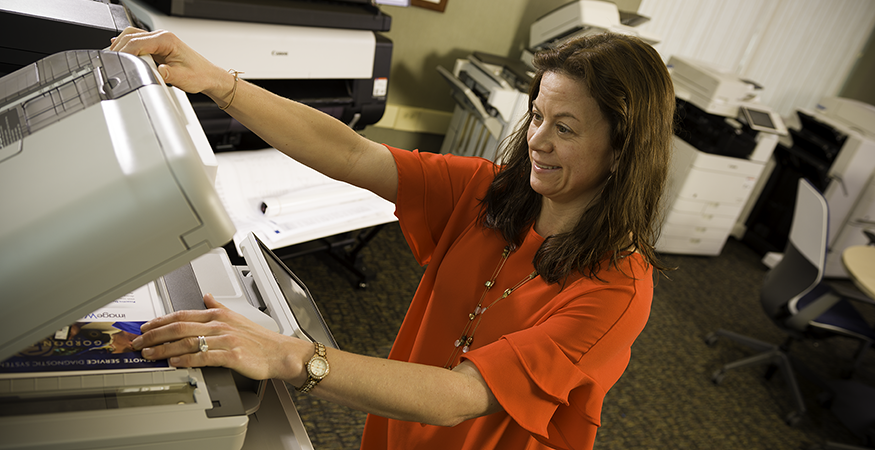Learn the proper steps to recycle your printer and help the environment in the process.
Finding a Recycling Center or Program
When it comes to recycling your printer, the first step is to find a recycling center or program that accepts electronic waste. Many cities have designated recycling centers where you can drop off your old printer. You can also check with local electronics retailers or manufacturers as they may offer recycling programs. Additionally, some office supply stores and online platforms provide printer recycling services.
Make sure to research the recycling center or program beforehand to ensure they follow proper recycling protocols and dispose of electronic waste responsibly. Look for certifications such as R2 (Responsible Recycling) or e-Stewards, which guarantee that the recycling process meets the highest environmental and safety standards.

Preparing Your Printer for Recycling
Before recycling your printer, it's important to prepare it properly. Start by unplugging the printer from the power source and disconnecting any cables or cords. Remove any remaining paper from the input and output trays. If your printer has ink or toner cartridges, remove them following the manufacturer's instructions. These cartridges can often be recycled separately, so check if the recycling center or program accepts them.
Next, clean the printer to remove any dust or debris. Use a soft cloth and mild cleaning solution to gently wipe the exterior surfaces. Avoid using harsh chemicals or abrasive materials that could damage the printer.
Finally, consider resetting the printer to its factory settings to ensure that any personal or sensitive information stored on the device is completely erased. Refer to the printer's user manual or manufacturer's website for instructions on how to perform a factory reset.
Ensuring Data Security
Data security is a crucial aspect to consider when recycling a printer, especially if it has been used in a business or office setting. Before handing over your printer for recycling, take steps to ensure that any sensitive data is properly erased.
If your printer has a built-in memory or hard drive, it may store copies of documents that have been printed or scanned. To protect your information, consult the printer's user manual or manufacturer's website for instructions on how to securely erase the data. Some printers have a built-in data erase function, while others may require special software or professional assistance.
If you're unsure about how to securely erase the data or want to be extra cautious, you can remove the memory or hard drive from the printer before recycling it. This way, you can physically destroy the storage device or keep it in a safe place.

Exploring Donation Options
If your printer is still in working condition and you're looking for alternatives to recycling, consider donating it. Many organizations, schools and community centers may gladly accept used printers. Reach out to local charities, schools, or non-profit organizations to inquire about their donation policies and if they accept printers.
Before donating your printer, make sure it is in good working order. Clean the printer, replace any empty ink or toner cartridges and test its functionality. It's a good idea to include any necessary cables or accessories with the printer to make it easier for the recipient to use.
Donating your printer not only helps someone in need but also extends its lifespan and reduces electronic waste.
Shopping for a New Printer
If you've decided to recycle your old printer and are in need of a new one, there are a few factors to consider before making a purchase.
First, assess your printing needs. Determine whether you primarily need a printer for personal use, small business use, or heavy-duty office use. This will help you choose the right type and features for your requirements.
Next, consider the printing technology that suits your needs. Inkjet printers are versatile and suitable for everyday printing, while laser printers are known for their speed and high-quality output. Additionally, there are all-in-one printers that combine printing, scanning and copying capabilities.
Don't forget to research different printer brands and models to find one that offers reliable performance, good customer reviews and long-term cost-effectiveness. Compare prices, warranty options and available customer support.
Lastly, consider the environmental impact of the printer you choose. Look for printers that have energy-saving features, support duplex printing (printing on both sides of the paper) and use eco-friendly materials. Choosing an environmentally conscious printer helps reduce your carbon footprint.
How a Managed Print Provider Can Help
Is your business looking for a hassle-free way to refresh and optimize your office technology – including printers? Want more uptime and fewer print-related headaches?
Contact Troyka-TC for a free, comprehensive assessment of your printing needs and business goals. We’ll design a Managed Print solution that will meet your needs today and into the future.
And our end-of-life equipment protocol details that hard drives will be removed and destroyed according to the highest industry standards. In addition, the remainder of the equipment will be recycled or refurbished for secondary markets. We’re doing what we can to promote a more sustainable future for you, our communities and our planet.