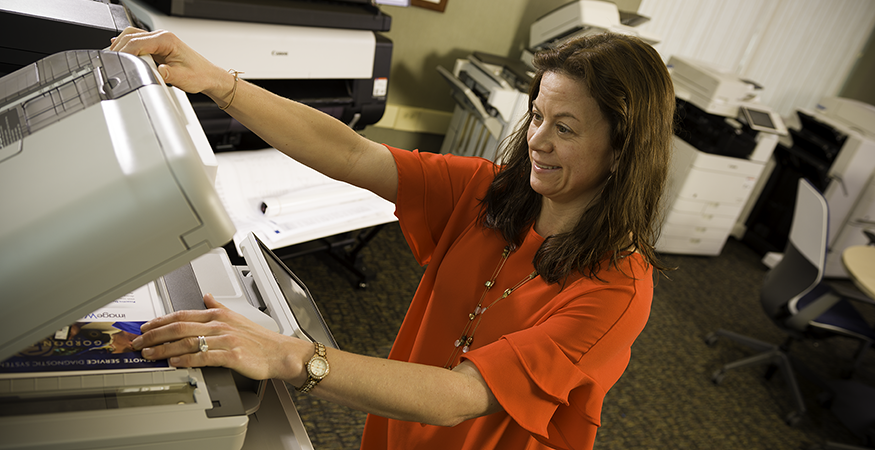Out of date office technology equipment could be slowing down your staff and wasting precious time. In order to proactively combat this challenge, consider how your technology is supporting your business goals and look for inefficiencies that could be streamlined.
The best way to identify holes in your organization’s office technology offering is to conduct a thorough needs assessment. Here’s how:
- Inventory your current equipment
- Create an equipment map
- Survey your staff
- Research new technologies
- Identify how office technology will help to reach your business goals
- Review your current office technology contracts
- Design your office technology refresh plan
- Review your data on a quarterly basis
RELATED: Why Printer Fleet Management and Optimization Is Important to Your Business Operations
Inventory Your Current Equipment
Get granular. Find and inventory all of your office technology equipment. Besides your shared printers, copiers and fax machines, this should include any small printers or other office technology tucked away in individual offices or offline equipment hiding away in a closet. Many organizations are surprised to find how much hidden office technology that they actually have.
Include the manufacturer, model number, year acquired and approximate location of each piece of equipment. Not only will this inventory reveal your full office technology fleet, but it will also help your IT team plan for your future endpoint security needs.
RELATED: Promote Sustainability With Printer Ink Cartridge Recycling
Create an Equipment Map
Use your equipment inventory to map out the location of each device on a floorplan diagram of your facility. This will create a visual representation of your office technology fleet and will be used to compare where your equipment is located vs. where the employees who use the devices are typically located.
Survey Your Staff
Speak with department managers or send an emailed survey to your staff. Ask open ended questions to gain a larger understanding of which devices they commonly use and how they use them. Also ask for feedback about their thoughts on alternate office technologies that could help streamline their work.
Another option is to create a spaghetti diagram using your equipment map. Draw lines showing where employees walk from their desks to the printers, etc. that they use. The resulting diagram may look a bit messy, but it will show the high-traffic areas and how far employees travel to pick-up their print outs and make copies.
Research New Technologies
Office technology devices are becoming more multifunctional, secure and energy efficient. A little research could streamline processes and save your organization more money than you might think.
Identify How Office Technology Will Help to Reach Your Business Goals
List out your business goals and see where office technology could be updated or changed in order to increase productivity, save money on electricity, keep your data more secure, etc. Office technology is often a hidden gem that can be used to streamline workflows.
Review Your Current Office Technology Contracts
Are you currently leasing your equipment? Do you have just-in-time toner delivery as a part of your managed print services (MPS) contract? This is a great time to look into the details of your current contract and see where your future plans may fit in to assist achieving your business goals in your next contract.
Design Your Office Technology Refresh Plan
Many organizations have found that they can do more with less when they upgrade their multi-functional printer fleet. And installing devices with greater energy efficiency, can save on electricity costs.
When considering where to place each device, consider locating near the staff that will use it the most for optimal performance.
In addition, pull printing, follow me printing and user-authenticated printing are options that are becoming more prevalent not only for convenience, but for added endpoint security. With them, a user initiates a print job from their device, then once at the chosen printer they can release the print job via a browser, badge/card reader or personal identification number (PIN).
This is also a great time to revisit your print fleet security plan along with your firmware update procedures. Proactive planning and multiple layers of security are your best defense against threat actors and viruses.
Review Your Data on a Quarterly Basis
Installing a print fleet management solution will make it possible to track printer usage and review your data from various analytical perspectives. With it, you’ll be able to see which devices are used more frequently, how quickly toner cartridges are depleted and be able to track costs across your entire print fleet.
In order to ensure optimum efficiency, we suggest reviewing your office technology data on a quarterly basis.
Hassle-Free Print Management
Partnering with an expert managed print services provider, such as Troyka-TC, can assist in increasing productivity, enhancing network security and lighten the load for your IT team. We also provide in-house leasing services which offer predictable fixed monthly payments to even out cash flow and free up resources for other important organizational initiatives.
A needs assessment is the first step. Contact us for your FREE consultation. We’ll review your print fleet and offer suggestions on how to make your printing processes more efficient.
Want to learn more about managed print? Download your complimentary copy of our Managed Print FAQ infographic, answering some of the most common questions and clearing up a few misconceptions.