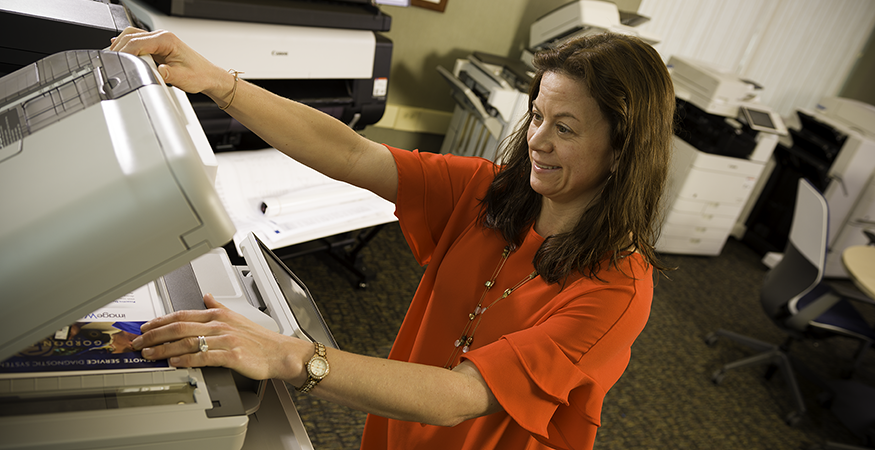Technology and equipment are essential for any modern business, whether big or small. Among those equipment needs are printers.
But how can you know whether to choose an inkjet vs. laser printer?
We’ll break down the pros and cons of each to help you decide which one is the best option based on features, price, speed and more.
What is a Laser Printer?
As its name suggests, laser printers work using a laser with an electrical charge to print documents. A laser beam goes back and forth across a negatively charged drum and transfers images onto paper using toner, a powdered ink. Heat fuses the toner to the paper.
What is an Inkjet Printer?
Unlike laser printers which use powdered ink, inkjet printers use liquid ink to create images. The printer sprays tiny droplets of ink from an ink cartridge onto paper or other media to create images.
While we’ll continue to explore the differences between inkjet and laser printers below, the biggest distinction is how they’re designed to transfer images onto the paper. In short, an inkjet printer uses ink. A laser printer uses powdered toner.
But there’s more…
Inkjet vs. Laser Printer Comparison
There are clear differences in how each printer works and the results they produce, as well as differences in their cost and performance over time. Here’s an overview of the real differences between laser and inkjet printers.
Up-Front Printer Costs
If your only criteria for choosing a printer is the upfront cost, there’s no doubt that an inkjet printer will almost always cost less than a laser printer … at first. Some inkjet printers cost as little as a couple hundred dollars.
But the old adage of “you get what you pay for” rings true here. One of the reasons they’re cheap is, well, they’re usually really cheap. As in, their quality and longevity can be considerably lower than most laser printers. Some business owners practically treat inkjet printers as disposable, which is bad for business and bad for the environment.
When considering the replacement ratio of most inkjet printers, it levels the playing field and total cost of ownership will likely be comparable when factored out over time.
DEEPER DIVE: What’s the Cost Difference Between a Laser and an Inkjet Printer?
Ink and Toner Costs
Calculating equipment’s total cost of ownership is a critical aspect of running any business. In addition to considering how often a print device needs to be repaired or replaced, you also need to factor in how much it costs to run it. While toner cartridges for laser printers have a higher up-front cost than inkjet cartridges, they last much longer, won’t dry out, and provide a better value overall.
These are just a few of the differences between printer toner vs. ink. A laser printer’s cost-per-page will end up being less than an inkjet printer.
RELATED ARTICLE: Why is Printer Ink So Expensive?
Print Speed
Laser printers print faster than inkjet printers, meaning you’ll also get much higher output. For organizations that need to print a lot of copies quickly, a laser printer is a much better choice. Laser printers can print anywhere between 20–75 pages per minute depending on its quality. You’ll be lucky to get 5–10 pages in that time from most bargain inkjets.
Even if you just need a single copy, laser printers will get it to you quickly. Most inkjet printers take their sweet time to wake from standby mode and calibrate, making it feel like an eternity before it finally prints. Not surprisingly, monthly print output for laser printers is typically significantly higher than inkjets — up to 20,000 pages compared to inkjets which might top out at up to 1,000 pages. For high-volume printing, choose a laser printer.
Printer Size
One of the reasons inkjet printers are often used for home offices is their compact size. Although, like most technology, basic laser printers have become more compact. Laser printers offer more power, speed and features, meaning they’re usually larger than inkjets.
Print Quality
Color laser printers produce higher quality printed pieces that contain text and images. You’ll get crisp, clean copies, whether small black and white text or detailed color graphics. To print high-quality color photos, however, a specialized inkjet printer can deliver.
Photo images with gradation are more suited to inkjet printers that are specifically made to print photos because the liquid ink is more capable of blending colors to reproduce a broader range of shades. Because inkjet printers don’t require high heat to set the ink, they can also use a broader range of papers, including those with specialized coatings for photos. However, don’t expect presentation-quality images from a bargain basement inkjet printer.
Laser vs. Inkjet Printer Comparison at a Glance
In general, most businesses find that laser printers are a better value and more versatile than inkjet printers. To further help, we created this easy side-by-side comparison to recap our findings so you can better determine which is right for your business.

Which is Better: Inkjet or Laser Printers?
For some businesses, the best choice is neither a single function laser or inkjet printer. Instead, a multifunction printer (MFP) might be your best option, especially if you do high-volume printing and need additional features.
For example, most offices need duplex printing (printing on both sides of the paper), scanning, photocopying, collating, faxing and sometimes even stapling. MFPs are all-in-one laser printers that can perform all these functions. MFPs can also be equipped with print management software to help audit usage, enhance print security, provide analytics, enable mobile printing and optimize your print environment.
An additional consideration is which company to work with when looking for printers. They should provide transparent pricing and leasing options along with flexible Managed Print Services (MPS) to meet your needs. These services might include remote monitoring, maintenance, upgrade options, security protocols, user training, just-in-time toner orders and a lot more.
In the end, there are more factors to consider than whether you need a laser vs. inkjet printer. We’ve developed a simple Checklist for Office Printers to help you assess your current print fleet and provide even further insights. Be sure to download it as a first step.
The best way to know which type of printer you need, however, is to talk with a print professional, one who can help you explore how your organization uses printers and whether added functionalities could benefit your business.
Reach out to the print experts at Troyka-TC today for a free print assessment and receive recommendations for improving your print environment.