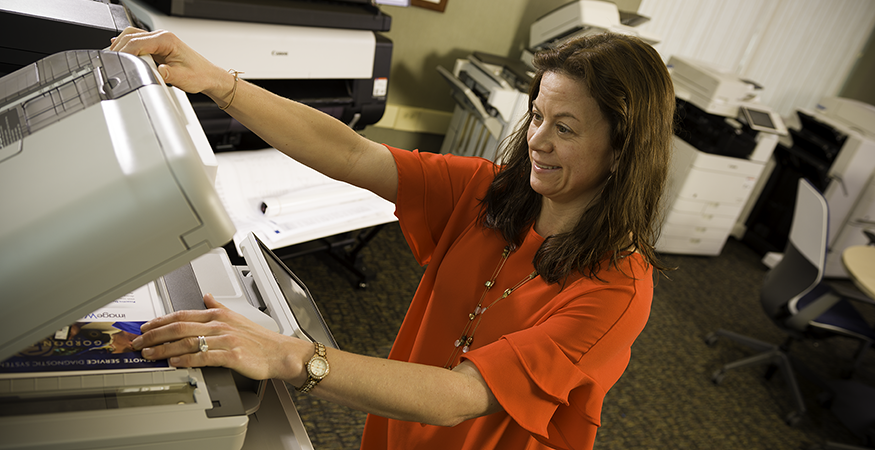Have you ever had a large print or copy job for your office’s multifunction printer and wondered, “How many pages can one ink (or toner) cartridge print?” At the workplace, employees have been known to fear projects like this. Sure, the printer may run out of paper. That’s an easy fix most employees can handle. But a cartridge? Those are a bit more specialized. And costly.
Together we’ll uncover the mystery behind the average number of pages a single ink or toner cartridge can print by discussing:
- The Basics About Ink and Toner Cartridges
- Factors Affecting Page Yield
- Tips to Extend the Life of Your Ink or Toner Cartridges
- How Managed Print Takes the Guesswork Out of Toner Cartridge Replacement
The Basics About Ink and Toner Cartridges
Ink cartridges and toner cartridges are both essential components of printers, but they have different functions and characteristics. Ink cartridges are used in inkjet printers, which work by spraying tiny droplets of ink onto the paper. On the other hand, toner cartridges are used in laser printers, which use heat and static electricity to fuse toner powder onto the paper.
When estimating how many pages one cartridge can print, ink cartridges usually have a lower capacity compared to toner cartridges. This is because inkjet printers generally have a lower printing speed and lower page yield per cartridge. Ink cartridges are designed to print a specific number of pages based on the manufacturer's specifications.
Toner cartridges, on the other hand, have a higher page yield compared to ink cartridges. This is because laser printers are generally faster and more efficient, allowing them to print more pages per minute. Toner cartridges are designed to handle higher print volumes and can print a larger number of pages before needing to be replaced.
RELATED: The 13 Best Printers for Small Businesses
Factors Affecting Page Yield
The actual number of pages you can print with an ink cartridge or toner cartridge can vary depending on several factors. These factors include:
- Printer settings. The print quality settings you choose can affect the amount of ink or toner used. Higher quality settings generally use more ink or toner, resulting in a lower page yield.
- Document complexity. Pages with dense text, images, or graphics will use more ink or toner compared to pages with simple text.
- Paper type and size. Different types of paper and sizes can affect how much ink or toner is used for each page.
- Environmental conditions. Extreme temperatures or humidity levels can impact the performance and page yield of ink and toner cartridges
It's important to keep these factors in mind when estimating the number of pages, you can print with a cartridge.
RELATED: How to Calculate Printing Cost-Per-Page for Your Business
Tips to Extend the Life of Your Ink or Toner Cartridges
To make the most out of your ink or toner cartridge and maximize its page yield, consider the following tips:
- Print in draft mode. Using the draft mode setting on your printer can reduce the amount of ink or toner used, resulting in a higher page yield.
- Use grayscale printing. Printing in grayscale instead of color can help save ink and extend the life of your cartridge.
- Avoid unnecessary printing. Think twice before printing unnecessary documents or multiple copies. This can help conserve ink and reduce the frequency of cartridge replacements.
- Store cartridges properly. When not in use, store your ink cartridges in a cool, dry place to prevent them from drying out. Keep toner cartridges in their original, sealed bags until ready to use.
By implementing these tips, you can make your cartridge last longer and save on replacement costs.
RELATED: A Simple Way to Save Money with Duplex Printing
How Managed Print Takes the Guesswork Out of Toner Cartridge Replacement
Having a Managed Print Services (MPS) partner provide toner cartridges for your entire workplace fleet is very common in today’s business world. And it’s convenient too. This smart idea is designed to save your organization time and money while eliminating the hassle of sourcing toner cartridges – often for multiple printer brands.
Your IT Team will thank you too, as working with a MPS partner will free up their time to take care of more pressing matters tied to your business goals.
Many MPS partners also offer print fleet software designed to show estimated toner levels by device and cartridge color. Say goodbye to running out of toner. You could even add just-in-time toner replacement to your contract with automatic shipping direct to your door when a cartridge is estimated to run out within the next few weeks.
RELATED: Identifying Holes in Your Organization’s Office Technology Offering
Searching for more uptime and fewer printer headaches?
Welcome to hassle-free print management. Contact the experts at Troyka-TC and learn how to never run out of toner again, minimize downtime due to print problems, stop guessing how much you spend on printing and more!