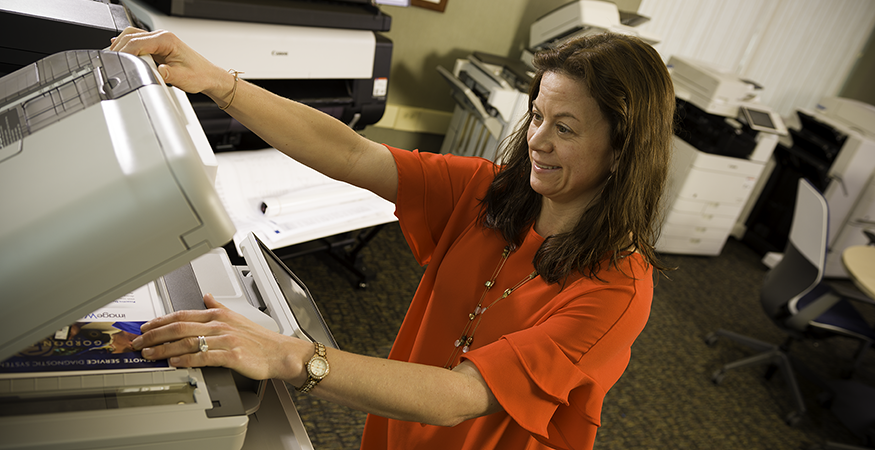Having multiple layers of security is a recommended best practice for proactively protecting your print fleet and minimizing the risk of cyberattacks. Printer firmware is one of these key layers. However, if you don’t have the latest firmware update for your printer (or multi-function device) you could be leaving your business open to a potential cyberattack.
A 2023 Quocirca survey of over 500 IT decision makers revealed that 61 percent of the surveyed organizations had experienced a data loss related to unsecured printing and 38 percent of these decision makers agreed that it is becoming harder to keep up with print security demands.
Don’t let your printers become a backdoor for cyberattackers to enter your network. Keeping your printer firmware updated is an important part of your IT security strategy.
Decisions on exactly how and when to update firmware can differ from business to business, but whichever method is chosen, it is always important to keep your print fleet firmware up to date.
RELATED ARTICLE: Do Printers Have Memory? How to Protect Print Data
What is Printer Firmware?
Printer firmware is the software that your printer uses to communicate with your computer and your business’s network. It contains code that explains to the printer what you want to print and how you want to print it. Whether you have a single-function printer or a multi-function printing device, they all require the use of printer firmware to function properly.
RELATED ARTICLE: How to Implement Zero Trust Printing
Why is Updating Printer Firmware Important?
Firmware updates are issued by printer equipment manufacturers to add new functionality or fix/patch known issues.
Occasionally, these updates are designed to close loopholes in the software that might be exploitable. If the loophole isn’t closed, a cyberattacker could have a chance to electronically enter from the internet into your printer and possibly creep farther into your business’s computer network.
If this breach is not detected and shut down quickly, you’ll risk the possibility of the cyberattacker spying on your network activity, mining your data, stealing your identity and/or taking control of your devices.
Even small companies can fall victim to a cyberattack and the effects can be devastating. In fact, 60 percent of small companies go out of business within six months of experiencing a data breach.
Don’t put your company at risk of having your data stolen and/or held for ransom. Stay on top of printer firmware updates.
Common Methods for Updating Printer Firmware
You’ll have options when creating your printer firmware update plan. But the first thing to consider is whether or not you’ll be working with a Managed Print Services (MPS) provider.
Managing Your Own Printer Fleet
If you own and manage your own printer fleet, you’ll have to make it a scheduled habit to check regularly with the manufacturers of your printers to make sure that your printer models have the most current firmware updates.
Working With a Managed Print Services Provider
If you enlist the services of a Managed Print Services (MPS) provider, you’ll have multiple methods to choose from when creating your printer firmware update plans.
Here’s a list of the most common methods, but we suggest you contact your MPS provider to fully understand and verify which methods are available to you:
- Manual Updates – You could regularly check the manufacturer websites of your printers for firmware updates or security bulletins. IT Administrators at larger companies often choose this route as it allows a business to weigh the benefits of the updates against the potential disruptions they might cause.
- Automatic Updates – Upon request, your MPS provider may be able to configure your printers to accept automatic firmware downloads as soon as they are available or scheduled to download during non-business hours for user convenience. Smaller companies often choose this route.
- Updates During a Service Call – MPS service providers often include a printer firmware update check as a part of their service call standard procedures.
In addition, some MPS providers offer optional print security updates and information by email for extra peace of mind.
Which Printer Firmware Update Method Should I Choose?
Having a plan to address printer firmware updates, is important. The method and cadence is up to your individual business, but it should be compatible with the organization’s other security procedures and IT initiatives.
Not sure where to start? Consult with a skilled MPS provider. They can guide you through the decision-making process.
Your Partner for Print Security
Troyka-TC leverages the highest level of print security software, protocols and professionals in the industry, helping to ensure your systems stay safe from cyber criminals and internal threats.
Our goal as your partner is to inform you of valuable information related to print security best practices, potential threats and solutions that will enhance your organization’s overall security.
We take this responsibility seriously and keep a vigilant eye on the practices of our manufacturer partners and customers alike to ensure that, as a team, we’re doing everything in our power to safeguard your systems.
Is it time to rethink your print technology? Download our Checklist for Office Printers to find out. This audit will assess your printers’ condition, settings, security, supply and repair costs.