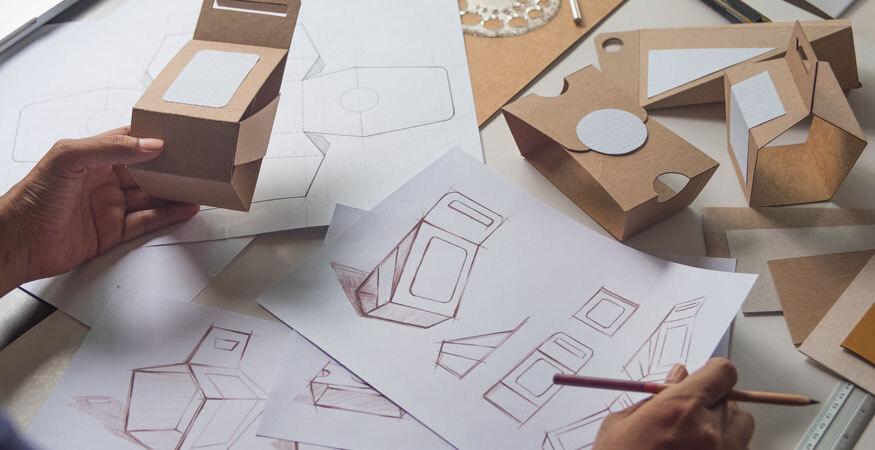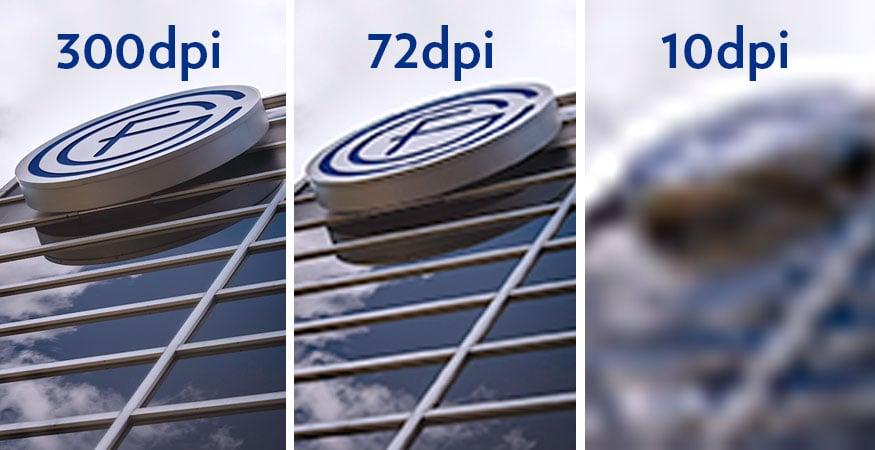Paper is probably the most common office supply, but it is more complex than you may think. Whether you're looking to print a flyer, photos or a stack of business cards, you’re going to need specialized paper. Today, we’ll cover the basics of paper stocks and how to get the printing results you want.
For starters, keep the function of your print job in mind when choosing which paper to use. Generally speaking, heavier paper is appropriate for professional documents while lighter paper is ideal for everyday use. There’s a lot of variance in between, so let’s take a look.
Understanding Paper Weight
What most of us consider regular copy paper is often referred to as a 20 lb. bond or stock. On the other end of the spectrum, a sturdy stock is listed as "Cover" or “Card” stock. These can be sold in many different thicknesses or weights.
There are three common methods for categorizing paper weight and thickness. To avoid confusion, we will stick with U.S. Basis Weight. What are the most common paper stock categories, and what is paper stock used for?
Standard
20 lbs.
|
Least expensive, fits in most printers and is jam resistant. Ideal for draft documents, printed emails or faxes.
|
| 22-24 lbs. |
Smoother finish and works with all office printers. Excellent for resumes, presentations, proposals, customer-facing documents and contracts.
|
28-32 lbs.
|
Offers best colors, holds up well to heavy ink, smoothest finish and the result is durable. Great for brochures.
|
Cover or Card stock
60 to 110 lbs. |
Heavier and stiffer than text weights for prints that will be handled, mailed or hung. Appropriate for business cards, postcards, menus, folders, etc.
|
Not all printers can handle thick paper. You might have a printer that won’t properly “pick up” the paper or feed it through the tray, or you might find that thicker stocks of paper tend to result in paper jams. These issues aren’t uncommon for smaller, cheaper printers. Even when it does feed properly, there’s a chance that the printer heads will scrape against the page and result in smears or scratches.
RELATED: 10 Common Printer Problems You Can Fix Yourself
Excessive printing with incompatible paper might even damage the printer itself from the paper fibers left behind. It’s important to work with your print provider to ensure your devices match your printing needs and check your printer’s user manual to understand its limits.
Why is Paper Categorized by Weight?
You might wonder why a standard copy paper you use on a laser printer is said to be 20 lb. or why cardstock paper might be categorized as 80 lb. cover stock. A single ream of letter size paper certainly doesn’t weigh that much.
The pounds are in reference to the aforementioned U.S. Basis Weight which measures the actual weight of 500 sheets of paper before they’re cut down to smaller sizes. That standard uncut copy paper traditionally measures 17 x 22 inches, and if 500 sheets of it weighs 20 pounds, it will be categorized as such when cut down and packaged into a ream of paper.
500 sheets of the thicker, uncut card stock, however, would weigh much more. This is not only due to its added thickness, but also because its traditional uncut size is larger, coming in at 20 x 26 inches. Assuming 500 sheets of the 20 x 26 uncut sheets weigh 85 pounds, that’s how it will be categorized.
No matter whether a piece of paper is trimmed down to the size of a business card or a large poster, the paper will be categorized based on its uncut weight.
If this is confusing, don’t worry. Even professional printers don’t keep track of all the nuances. Based on their experience, they have a pretty good idea of what kind of printing quality to expect when reaching for a 24 lb. bond versus a 65 lb. cover stock.
What About Textured or Coated Paper?
Some uncoated paper stock — like cotton-blended resume paper — may look woven, and some may even resemble handmade paper and be heavily textured. It’s important to understand that a paper’s texture can impact print quality and definition of images or fonts.
If you want crisp definition and contrast, you may want to opt for paper with a smooth glossy, semi-gloss or matte coating. Photographers, graphic designers and commercial printers often use coated stock to produce the richest, most vibrant colors and crispest fonts. Depending on the effect you want, various coatings can deliver high shine or a soft luster. Sometimes a matte coating is used to allow for deep, rich colors but with a softer feel that takes on the look of an original painting.
RELATED: Print Quality Checklist — 5 Mistakes to Avoid
There really are endless options in both coated and uncoated stock; just make sure you use the right type of printer to achieve your desired goals. Most multifunction printers can handle lightly textured or coated stock, but high-gloss finishes can sometimes pose a problem.
Not only is it harder for a document feeder to grab the glossy paper, it’s typically heavier paper, too, which we noted can further exacerbate the problem. And even if you can get your regular printer to print a photo, know that it will never match the quality you can get from a printer specifically designed for printing photos.
There is a lot more to paper than meets the eye. Have more questions about printer capabilities and how a Managed Print provider can help you achieve your print goals? Check out the answers to our 5 Most Frequently Asked Questions About MPS below.
If you are looking to up your printing capabilities or want to get the most out of your office printer, reach out to the print professionals at the Troyka-TC. We can help you maximize your current print technology or help upgrade your equipment to the next level.