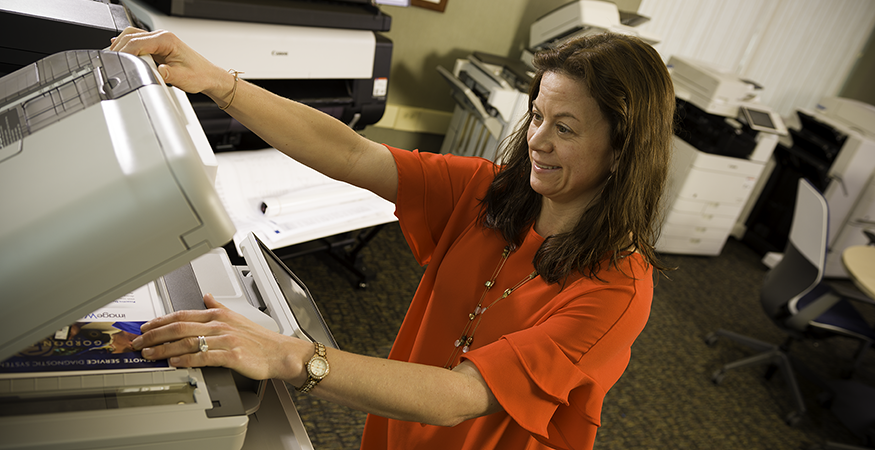Network printers can offer convenience when users need to print. If one printer is busy or offline, the user is able to select another printer in the network. Today’s businesses commonly network their printers in order to leverage benefits not accessible via a local printer connection.
Here’s what adding network printers can do for your organization and how you can add a new printer to your existing network.
What Is a Network Printer?
A network printer is when a common network (whether wired or wireless) is used to connect more than one computer to a shared printer. Network printers are an efficient way for multiple employees to access multiple shared printers. This increases an employee’s ability to print on varying types of printers (e.g. laser, inkjet, thermal), accessing finishing options (e.g. stapling, folded booklet making, etc.) and print at different physical locations (e.g. buildings) within the organization’s network.
In contrast, a local printer is attached via a cable to one computer. Therefore, a local printer can only print jobs sent from the computer that is physically attached to it. This set up is commonly found using a small desktop printer within the same room that the computer is in.
Network Printer Benefits for Businesses
Businesses have invested in network printers in order to maximize their fleet benefits, including:
- Saving Money (You could downsize your print fleet.)
- Print Documents From Anywhere (Perfect for employees who travel between multiple locations of your business.)
- Access to Printers with More Capabilities (As compared to personal, desktop printers.)
- More Data and Analytics (Track your printer and supply usage.)
Network Security Concerns
However, networked printers need extra security measures to keep your network and your data, safe. If you don’t secure your network, you’ll be risking any data sent to the printer as it could be vulnerable to a security breach. Be sure to set up a secure, password-protected network to protect your data.
It’s also a good idea to set up a printer server to manage incoming print jobs and reduce the data load. In addition, print servers allow you to secure your network to prevent security holes.
Instructions for Adding a Network Printer
Installing a networking driver onto your printer is a simple process. Here are general instructions on how to install a driver by discovering devices on a network. However, always check manufacturer instructions in order to ensure proper access and set up.
- Start the installer downloaded from the manufacturer’s web site. Double-click the downloaded file to decompress it. If the installer does not start automatically after it is decompressed, double-click [Setup.exe].
- Select your desired language and click “Next.”
- Next, you may see a manufacturer’s software license agreement. Click “Yes” to confirm the content.
- Under “Printer Set Up,” click “Standard” and “Next” to search for printers on the network and install.
- Select the required item(s) to install and the process to install the printer driver, then click “Next.”
- Select the device to install from [Printer List].
- Select “Set Printer Information” and click “Next” to change the name of the device, set it as the default device or change the configuration profile. (Otherwise to keep the current name of the device, just click “Next” and continue to step 9.)
- Change the name of your printer to one of your choosing and click “Next.”
- Check “Printer List for Driver Installation” and click “Start.”
- Click “Restart” or “Exit.”
Hassle-Free Print Management
Getting the correct mix of equipment for your printer fleet and maintaining it is the basis of print management. Troyka-TC also offers strategic solutions to address the lifecycle of your printer fleet including device management, security protocols, print optimization, cloud printing & mobile printing, analytics, user tracking, supply management, waste reduction, employee training, fleet consolidation, flexible leasing terms and more!
Wondering if it’s time to update your business office technology? Click the link below to download this print audit checklist to identify vulnerabilities in your print environment and find room for improvement.