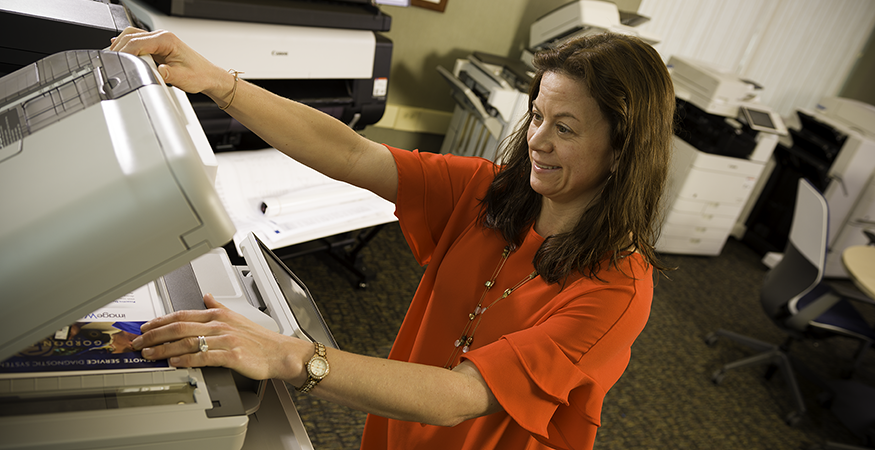If you ask anyone who uses a printer at work where they want their machine, they will probably say, “Right on my desk.”
Unfortunately, putting a printer on everyone’s desk is far and away the most inefficient way to deploy your print resources.
One of the most important decisions an IT department can make when deploying printers is whether local printers or network printers will better serve your needs. Let’s look at the difference between local and network printers, and what you need to know when making your decision.
WHAT IS A LOCAL PRINTER?
A local printer is one which is directly connected to a computer via USB cable. It is a printer that is only accessible from that workstation and can only service one computer at a time. Local printers ensure employees with immediate printing needs have reliable access to a printer. When a local printer is used, it is easy to immediately see if the printed materials are accurate.
While convenient, local printers do have downsides. Buying and maintaining multiple printers is costly in and of itself, but there is also the cost of ink and paper for each printer. And if a local printer breaks down, employee productivity will be impacted because they cannot simply reroute to another printer.
WHAT IS A NETWORK PRINTER?
A network printer is part of a workgroup or network of computers that can all access the same printers at the same time. A network printer does not have to have a physical connection to the network. Instead, it can be connected wirelessly and assigned to a workgroup. Network printers efficiently meet the needs of multiple employees.
Network printers offer flexibility and efficiency to all employees in the office; they can operate with multiple platforms (Windows, Mac, Linux, etc.) and a variety of different printer types (laser, inkjet, thermal, etc.). This means users throughout the office can access network printers regardless of the platform in use on their device. Additionally, network printing solutions offer employees a variety of print options when various types of printers are connected to the network.
Some of the main benefits include:
SAVE MONEY
With network printers, you can save money in numerous ways.
- You don't need a printer for every employee.
- You will have fewer print devices to supply, saving you from stocking a broad variety of supplies.
- It will minimize the quantity and variety of machine models in your office and save money on support and maintenance costs.
ACCESS TO ENHANCED CAPABILITIES
Designed to handle more complex tasks and volume, network printers are generally higher quality than personal printers. A central network printer is almost certain to have better capabilities than personal printers in terms of printing capacity, speed, paper handling and advanced finishing capabilities.
REMOTE USE
A network printer can accommodate employees working from remote locations who still need to print. By connecting to the network using the Internet, employees can send documents to print from anywhere.
CONNECT TO MULTIPLE PRINTERS
Some offices require more than one printer - for example, you might need to print high-quality graphics in one department and accommodate larger print volumes in another. With a network print environment, you can connect as many printers as necessary and give your employees the ability to send their project to the best printer based on their printing requirements.
MORE INSIGHTS AND ANALYTICS
A lack of usage tracking almost certainly leads to unmanaged and uncontrolled print costs. It's much simpler to track the printer and supply usage with network printers, especially when used with a Managed Print Services program.
Determining whether or not your business needs local or network printers depends upon your business needs. There is no single right answer for every business or every situation. Consulting with a print specialist might help you identify the needs of your company and determine if local or network printers are the better solution within your office. Reach out to the print experts at GFC today.