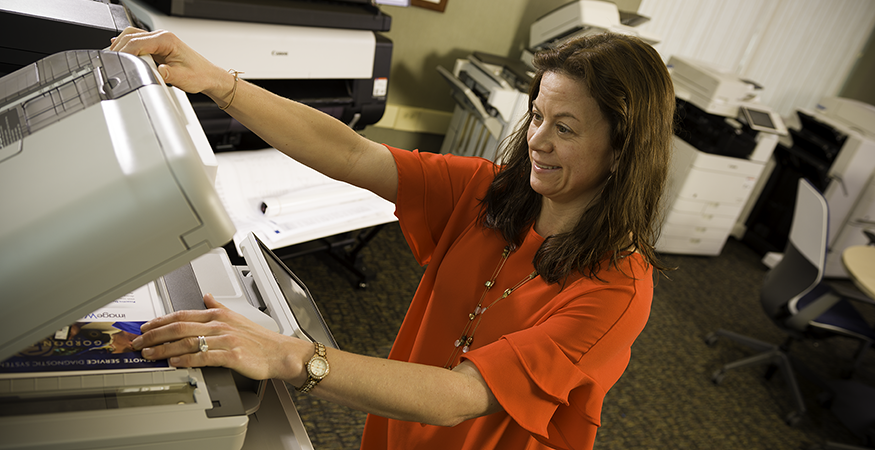When looking for the perfect Managed Print Service (MPS) provider, it’s essential to ask the right questions to ensure that you are prepared to make an informed decision. Asking insightful inquiries will also help you navigate through the myriad of options and find the ideal MPS provider that caters to your unique requirements.
In this article, we will discuss five topics that every customer should research about their MPS provider choices. They are:
- Corporate Capabilities
- Product & Service Offerings
- Technical Service and Support
- Print Security Strategies
- Available Financial Options
In addition, we’ll even include some sample questions to get you started. Ready to start your research? Let’s dive in!
Corporate Capabilities
This is where you’ll learn the basics about an MPS provider, their history, client base, geographic footprint and financial stability. Be sure to ask in-depth questions, such as:
- How long has your company been in the office technology business?
- Where is your headquarters located?
- How many employees do you have?
- Where are the geographic boundaries of your primary service area? And is service available outside of these boundaries?
- Where is your closest service location to my business?
- Has your company been acquired or has acquired other companies within the past five years?
Answers to these questions will provide background information about the MPS provider’s expertise, size, financial stability and economic outlook. These are important factors to know when searching for a long-term business partner in any industry.
Product & Service Offerings
When evaluating MPS providers, it is important to understand the full range of products and services they offer. Asking questions will help you to gain a better understanding of the MPS provider’s offerings and whether they may have a solution that aligns with your business requirements.
Consider questions, like:
- What types of printing hardware and software do you offer?
- Which brands of printers and other office technology do you work with, primarily?
- Tell me more about your Managed Print Services, what is standard in your offering and what are the options (or choices) that are available to customize a contract for a customer?
- What kinds of data will I have access to about my print fleet?
- Is just-in-time toner replacement available? If so, how does this work?
- How have you helped a business like mine, better leverage Managed Print?
- Will you conduct a free needs assessment at my location?
- Can you provide a demonstration on a recommended device?
- What other product or service offerings does your company have, besides Managed Print?
An MPS provider who works with organizations in a variety of different industries will have the breadth of knowledge needed to select the correct office technology devices and service options to help meet the needs of your business.
Technical Service and Support
While no one likes to think about equipment malfunctions or breakdowns, it is good to be prepared. You should know what your options are to request service on your devices and what to expect.
Questions to ask, include:
- Tell me about your service technicians. How many do you have on staff? What is their average tenure? What is their average response time? How will they be identified when out on a service call?
- Are there additional technical support options available other than a technician being sent onsite? (e.g., call center, online portal or phone-based app)
- After fixing a problem will the technician do a thorough inspection on the device and perform any routine maintenance needed?
- Do you have any statistics to share about how long on average it takes to fix a device? (e.g., percentage of problems that are resolved within 24 hours?
- Will a similar loaner device be available, in the event that a malfunctioning device is taking longer than expected to fix?
These questions will reveal how the MPS provider, and their staff will respond under pressure. Look for an MPS provider who is prepared and will be ready to diagnose and solve your concern, as quickly as possible.
Print Security Strategies
No matter the size of your business, a print security strategy is critical to every organization. Be sure to ask the MPS provider how they will handle print security measures, such as:
- Device security measures during set-up
- Optional print security measures available
- Firmware management
- End-of-life security measures
Working with an MPS provider that will conduct an initial security assessment of your print environment is often the best way to determine the most practical plan of action to keep your print fleet secure.
Available Financial Options
Buy, rent or lease? MPS providers will have options available for you, but each MPS provider’s offerings may be different from their competitors.
Leasing printing equipment has become a popular option among businesses today. This method allows for more streamlined and predictable monthly budgeting to provide a hedge against inflation and reduce your risk of equipment obsolescence.
Be sure to ask:
- What leasing term lengths are available?
- What types of options are available when writing a leasing contract?
- What are your rules for an end-of-term device buyout?
In fact, if your MPS provider handles leasing in-house with their own expert staff (as opposed to outsourcing to a third party) you could enjoy additional benefits such as term length flexibility, leasing options and straightforward end-of-term buyouts without any surprises.
By understanding an MPS provider’s leasing process, you can make an informed decision about the most suitable option to acquire printers for your business.
Searching for a Streamlined, Hassle-Free Print Management Experience?
Contact the Managed Print experts at Troyka-TC to learn more about how we do print differently. You can enjoy a hassle-free print management experience designed to increase productivity, enhance security, save money and improve focus.