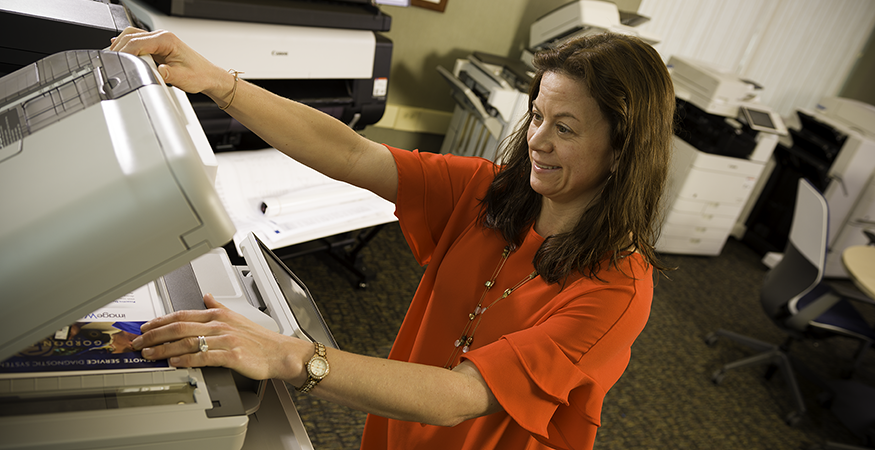In today's workplaces, businesses face a multitude of cybersecurity risks that can pose significant threats to their operations and data security. From phishing attacks to weak passwords, unsecured printers and data theft from decommissioned devices – it’s critical to keep a vigilant eye out for potential cybersecurity vulnerabilities.
It’s also crucial for organizations, such as yours, to proactively identify and address these hidden risks to protect sensitive information and maintain a strong cybersecurity posture. By staying vigilant, implementing robust security measures and constantly evaluating and updating your defenses, your organization will be equipped to mitigate cybersecurity risks and safeguard your valuable assets from threat actors.
Wondering what kinds of cybersecurity risks might be lurking and looking for access to your organization’s data?
Here’s seven cybersecurity risks every workplace should keep in mind:
- Phishing Attacks
- Weak Passwords and Poor Authentication
- Unsecured Printers
- Physical Access to Documents
- Data Theft from Decommissioned Printers
- Lack of a Printer Security Strategy
- Variation in Security Protocols Between UCaaS Platforms
Phishing Attacks
Phishing attacks are deceptively designed to look like legitimate communications. Their goal is to lure unsuspecting employees into divulging sensitive information. These attacks frequently arrive as deceptive emails, malicious attachments, or convincing fake websites that capture login credentials.
Education and regular training about the recognition of phishing attempts are important to safeguard your workplace against these threats. Equip your employees to scrutinize links and email addresses for authenticity and encourage them to report any suspicious activity, immediately.
Weak Passwords and Poor Authentication
A common pitfall in cybersecurity is the reliance on weak passwords and inadequate authentication processes. Simple or reused passwords can be easily compromised, paving the way for unauthorized access to sensitive systems.
To stay safer, your business should enforce robust password policies, implement multi-factor authentication and consider the use of password managers to bolster security. Regular password changes and audits can also mitigate the risks associated with compromised credentials.
Unsecured Printers
Printers are often the overlooked backdoor into a company's network. Modern printers are complex devices that store and process data, and without proper security measures, they can be exploited by cybercriminals.
Ensuring that your printers are securely configured, regularly updated with the latest firmware and monitored for suspicious activities are critical steps in mitigating printer-related cybersecurity risks.
RELATED: 8 Print Security Features To Look for in a New Printer
Physical Access to Documents
Documents left unattended on a printer or disposed of improperly can be a goldmine for data thieves. That’s why implementing clear policies for the handling, storage and disposal of sensitive documents is essential.
Implementing Follow Me printing (also known as cloud printing) keeps documents secure because end users submit print jobs to a common network queue. In this manner, pages do not release until the end user authenticates themselves at the device. Organizations can choose the authentication method that best fits their workforce. Commonly used methods include a PIN number, username, password, magnetic swipe card or RF proximity cards.
In addition, shredding or securely destroying documents when they're no longer needed should be standard practice to prevent any unauthorized physical access.
Data Theft from Decommissioned Printers
Decommissioned printers can retain sensitive data on their internal storage, posing a significant risk if they are discarded or sold without proper data sanitation.
A thorough decommissioning process that includes wiping or destroying the printer's memory is crucial to prevent data breaches. It’s also advisable to consult with IT professionals to ensure the secure disposal of old printers.
An expert Managed Print Services (MPS) provider, such as Troyka-TC (GFC) can also assist you. Be sure to ask about end-of-life measures when retiring or replacing a printer. The device should be reset to factory default and the hard drive, overwritten. Customers of GFC also have the option to request a certificate of completion to keep on file as proof that the device’s hard drive was overwritten.
Lack of a Printer Security Strategy
Neglecting to implement a comprehensive printer security strategy could leave your business vulnerable to threat actors. Printers, like any other endpoint device, require a strategic approach to security.
When developing your printer security strategy be sure to include regular risk assessments, print security best practices and the integration of printers into the broader IT security framework of the organization.
Print-related data loss can occur in a variety of ways. When you implement a Printer Security Strategy you are not only reducing your risk of loss, you are also providing a game plan for what to do if a threat actor or data breach is detected.
Expert MPS providers will even have additional methods for their customers to stay secure. These may include ID verification for visiting Service Technicians, regular reviews to make sure your print security methods are aligned with your organizational Attitude Toward Security and a MPS Security Council who gathers, vets and passes along information about any known security threats to your devices.
Variation in Security Protocols Between UCaaS Platforms
Unified Communications as a Service (UCaaS) platforms can vary significantly in their security protocols. These cloud-based platforms are not completely alike – there are often differences. That’s why it’s crucial for businesses to ask questions and understand the security protocols included as a part of a UCaaS platform, before signing a contract.
Make sure the security protocols of a chosen UCaaS platform meet your organizational standards for encryption, data protection and access control. Also consider any regulatory compliance protocols, required for your industry.
Are Your Printers at Risk?
Want to learn more? Download your free copy of our Cybersecurity for Your Printer infographic and learn more about printer-related risks and printer security solutions to help ensure your data remains secure.