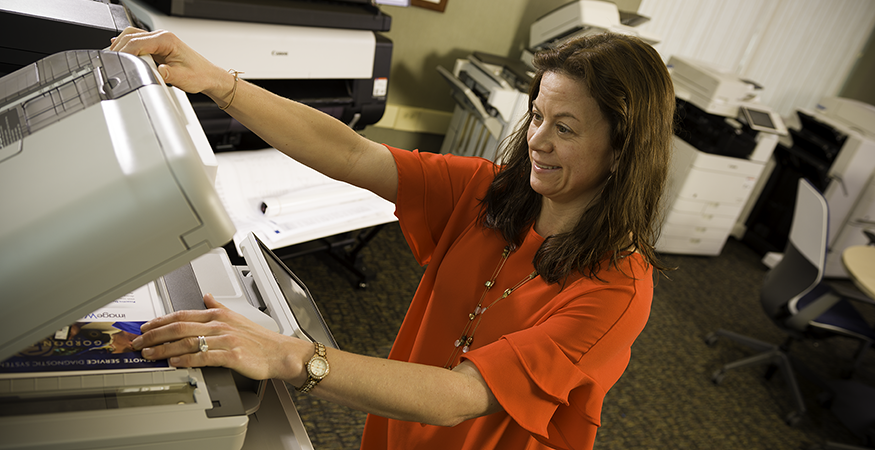There are few things as frustrating as a printer that won’t print. Today’s printers and multifunction devices (MFDs) are incredibly reliable, but software updates and security patches may be causing problems for some devices.
If your print jobs won’t print or stop printing before they are done, there is a good chance the problem is a software conflict caused by software patches. Your applications and operating systems are continually being updated with the latest bug fixes, and these IT updates may be causing connectivity problems.
THE PROBLEM WITH IT UPDATES
Software updates can corrupt or erase your printer drivers, causing communication or connectivity issues, which can interrupt your print jobs. A print driver is a piece of software on a computer that converts the data to be printed to a language that a printer can understand. Print drivers allow applications to print without being aware of the technical details of each printer model.
What happens is Microsoft or one of your applications is updated and the changes update your driver port. Specifically, Windows updates will erase your existing driver and replace it with WSD, or Web Services for Devices. WSD is the default way Microsoft wants Windows 10 to setup a printer. Even if you manually setup a printer, the WSD service can (and will) setup printers to use the WSD Port. This means that Windows has overwritten your Canon, Lexmark, Ricoh or other driver and replaced it with a simulated driver. This results in slow printing, erratic printing, or a job that stalls out.
The reason this happens is that Microsoft’s WSD is designed to work with a whole range of devices but is not able to deliver /[the data needed for complex print jobs. For those looking for a bit more from their printer/multifunctional device, they may need all the features available to the device such as Secure Print, Mailbox storage, Department ID Authentication, Booklet Folding, Saddle Stitching, Hole Punch etc.
THE FIX FOR DISABLED PRINTERS
If your printer is giving you error messages (or just ignoring your commands entirely), here's how to troubleshoot the problem so you can get back to work.
If you are a Windows 10 user and you want to see all the printer drivers installed in Windows 10 you can follow the steps below.
- Turn off WSD at the device. This is the best way to prevent Web Service Devices from installing on your PC. WSD is listed in most printers/MFD’s under Network Settings.
- Don’t use Auto Detect when installing the print driver. If you are manually installing the driver. To prevent WSD from downloading, you should change the Device Type from Auto Detect to TCP/IP Device. Windows will then ask you to select the location of the correct driver you want to install.
If this option is not checked, Windows may overwrite the driver. GFC technicians report seeing this problem at least once a week.
The Trouble with Updates
Windows updates have been causing problems for some printer owners. According to a report, users are reporting that they’re getting a blue screen when they try to open the print dialogue from Notepad, Office, or other programs. It often results in error messages like, “Your PC ran into a problem and needs to restart.”
In addition, Windows updates have been causing problems for some printer owners, according to a report, users are reporting that they’re getting a blue screen when they try to open the print dialogue from Notepad, Office, or other programs. It often results in error messages like, “Your PC ran into a problem and needs to restart.” The good news is that Microsoft is aware that attempting to print in certain circumstances can blue screen your PC, and has issues a fix, as described here.
Having printer problems? If you are interested in getting expert care for your printer fleet, contact the experts at the Troyka-TC. We can offer fully managed printer service that will keep your printers up and running and keeping you productive.