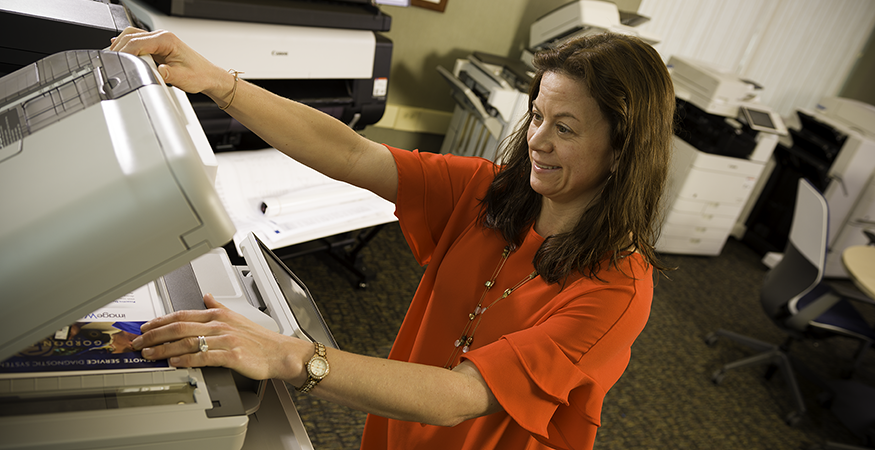Do you know what your printers are doing when you’re not looking? More importantly, do you know what your staff is printing? How much they are printing? Or how much paper and supplies they are using?
The good news is that there is lots of great technology to track printer usage and what your printer users are doing. This data is a powerful tool to control your print costs, identify problematic usage trends or bill back printing costs on a departmental or even individual level.
There are solutions that are not specific to any one manufacturer. For example, PaperCut MF is an enterprise software system to track usage for a fleet of printers. Administrators centrally manage and have full visibility to device activity from anywhere with browser-based admin tools. PaperCut includes over 50 one-click reports available for online viewing, printing or export. Reports address all areas ranging from detailed page logs to summaries by user, department, device or environmental impact.
Why Are You Tracking Printing Usage?
As you can see, there is no shortage of solutions for tracking printing usage, down to the individual user. The more important question is why you want to track usage. If are looking to save money on printing costs, you need to know how much you’re currently spending and where you’re spending money unnecessarily. With the right print monitoring tools in place, you’ll know exactly:
- What’s being printed
- How much is being printed
- By who
- Where
Knowing every detail can help you locate areas of overlap and inefficiency that could be costing your business thousands of dollars each year. You’ll be able to monitor it month to month, week to week, or even day to day to help truly understand your printing costs.
Even more importantly, with print monitoring software and a managed print service, any organization can reduce total costs, reduce the number of devices, reduce the number of manufacturers and models, reduce IT time spent dealing with devices, and reduce the number of vendors used. The goal is to get an enterprise perspective and look at your fleet using detailed reports and trends, making more informed decisions. Some of these tools and strategies include:
- Monitor and optimize the day-to-day management of the printing and imaging environment through device monitoring.
- Proactive supply and service with automatic supply/maintenance/service alerts for networked devices.
- Provide on-site and remote support for ongoing needs and measurement of stated objectives.
- Provide a regular report card on your printing environment.
- Retirement and replacement strategy for your printers based on actual usage.
- Determine corporate social responsibility targets and develop appropriate recycling programs and environmental initiatives.
The ultimate goal is to sustain savings through continuous improvement. The key to sustaining the savings gained from managing your document environment is to continually measure and adjust on an ongoing basis. For example, a customized print program can cut ownership costs, enhance productivity and reduce energy consumption.
Know What You Don’t Know
To help an organization get control of its printer fleet, a managed print service can deploy a software solution like FMAudit that will automatically performs print assessments, monitors consumable levels and check printer status. Additionally, a software tool like InMap can help create a visual, floor plan that delivers an automated floor plan of all your print assets.
The goal, through both the electronic and physical reconnaissance, is to identify all output devices, both networked and local. In addition, we find it useful to interview your heavy print users to gain a more comprehensive understanding of their requirements.
Once the size and scope of a fleet has been brought to manageable levels, the goal is to move beyond optimization to actually enhancing the capabilities of the fleet by using document management and document workflow to improve basic business processes and manage print output. For example, GFC subject matter experts work with clients to identify frustrations tied to specific processes within their organization. We then engage the client in Business Process Mapping with process owners so that we can help continuously improve efficiency.
Each business has unique printing needs, find out today how a print monitoring software and a managed print program can save your business money. For a free, no-obligation consultation on how you can improve your business technology environment, contact us today.