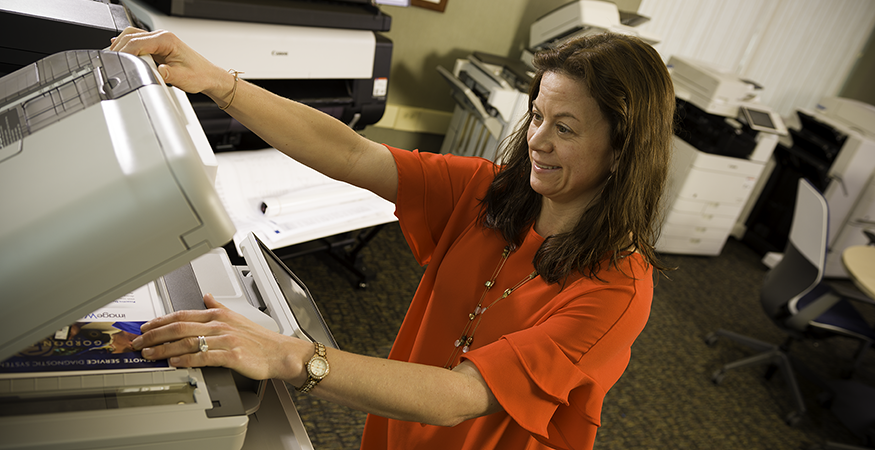Managing a print fleet within one corporate building can be time consuming. Managing a print fleet across multiple buildings and/or locations can be even more complex.
If your organization has multiple locations, managing your own print fleet could be a chore. However, if you know what to look for in advance, you can construct a management plan with procedures and workflows to better keep track of your print fleet needs.
Here’s some key items to keep in mind as you develop your plan.
Know What You Have
We’ve found that when an organization has multiple locations, the staff tasked to manage the print fleet might not have a complete list of printers and their current locations. Oftentimes, a machine may have been moved to a different department or building and the change was never documented.
Taking a complete inventory of your print fleet is the first step. Be sure to note the brand name and model number of each machine. Also, map out the locations of these machines on a building floorplan document for easy reference.
Next, install software (in case you haven’t already) to track the number of pages each machine is producing. A few months of data will be sufficient to average the output of your print fleet.
Finally, survey the users of your print fleet to see which machines they use and how far they need to walk to use these machines.
Having this data on hand will be a great start towards planning for your future needs.
Also, consider simplifying your fleet by minimizing the number of makes and models within your print fleet. These days it is possible to source a wide variety of devices, all from the same manufacturer. Streamlining your fleet will provide ease in driver deployment, a reduced need for lengthy end user trainings, the ability to implement Follow Me printing across your entire fleet, the ability to create, save and restore configuration data and have simpler, more streamlined security policies.
Managed Print Case Study: UW Health
Control Access
Controlling access to your print fleet will allow you to know who is using your printing devices and when they are used. Users can be assigned access to designated machines through the use of card keys, mobile devices or PIN codes to hold print jobs until the authorized user unlocks the machine.
Embrace Follow Me Printing
Through methods such as Follow Me printing, you will be promoting less paper waste, fewer lost documents and less chance of someone intercepting your confidential information.
Follow Me printing can be used to allow a user access to only the machines that they need to use. While this can be viewed as restricting users. It can also be a method to grant access to users who frequently travel to alternate locations of your organization, making document printing more convenient for these individuals.
Managed Print Case Study: Marquette University
Network Configuration Tips
As you are considering upgrades to your network, think about:
- Where the devices are located on your network. Device IP addresses and VLAN configuration can restrict access by management tools and remote engineers.
- SNMP configuration for device reporting and configuration tools.
- Universal Print Drivers that can simplify deployment of print queues to end users.
- Embracing cloud based infrastructure to ease remote administration and reduce costs.
Establish Standardized Processes
While we hope for the best, occasionally challenges occur while printing and/or copying documents. Establish written documentation shared with all staff that explains who to contact when a user encounters a problem with a machine. Documenting this procedure in the employee handbook is a good option. Posting the contact information of your printer fleet management team on or near each machine, is also effective.
Make Toner Replacement Easy
As you upgrade your machines, be sure to include software that will monitor your toner/ink levels. This will assist in estimating when a cartridge will be empty and when you should order more.
Timely Troubleshooting
Having a procedure for who and how your IT team will troubleshoot reported printer problems, is a good idea.
But printer maintenance and troubleshooting can also drain your finite IT resources. An alternative is to allow your IT Team to focus on the projects that they do best and enlist the help of a MPS provider to fix printer problems and perform proactive maintenance, instead of solely relying on your IT team. Reduce your printer fleet downtime and everyone will be happy.
What is Print Management?
In a nutshell, print management means more uptime and fewer headaches for your organization.
When you outsource your print management to a MPS provider, you are leveraging their expertise to help your organization increase productivity, enhance security, save money and improve the focus of your IT team.
Benefits of Print Management
Troyka-TC (GFC) is here for you. We’ll conduct a needs assessment that includes mapping your print fleet for a real time visual of device placement within your building, analytics on the makes and models comprising your print fleet and identification of any device clusters that can aid in planning how to reduce the overall number of devices within your print fleet.
GFC works with leaders in print equipment manufacturing. In fact, Canon, Ricoh and Lexmark offer our clients a web based on-premises server or cloud-based device management software tool.
Ready to learn more about Troyka-TC’s Managed Print Service? Contact us to schedule your free, no obligation 30-minute business technology needs assessment.
Or click the link below to download a print audit checklist to start identifying vulnerabilities in your print environment and find room for improvement.