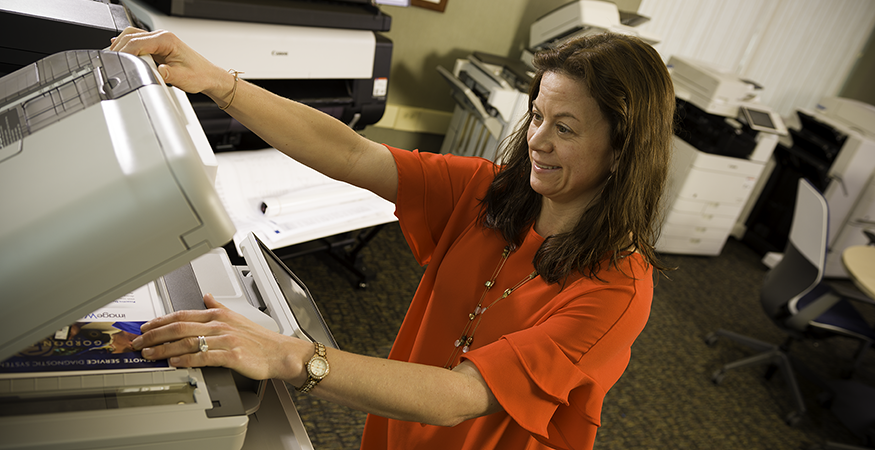Print usage is evolving at healthcare organizations. Daily print and data management tasks are changing to promote efficiency, streamline workflows and ensure confidentiality.
Let’s take a closer look at what’s hot in printing at healthcare organizations and investigate into seven print trends we’re seeing on the rise in 2023:
- Ensuring HIPAA Compliant Printing
- Thermal Printers for Patient Wristbands
- Print on Demand Labels at the Bedside
- Automatic Duplex Printing
- Eliminating Stockpiles of Toner and Supplies
- Reduce the Workload for Your Internal IT Team
- Save Money
1. Ensuring HIPAA Compliant Printing
Print devices are considered workstations under HIPAA law. This means that they fall under the same restrictions and requirements as other types of data storage or transfer devices.
Healthcare organizations are increasingly choosing printers with two-factor authentication used to access information through specialized software. Pull printing (also known as “follow me” printing) uses software to manage data. Pull printing is a two-step process that starts with a user initiating a print job from their computer or mobile device, which sends it to a secure universal print driver.
In order to complete the printing process, the user must authenticate the print request while being physically at the device. There are multiple ways to configure a printer for pull printing. Some of the most popular are badge or card readers or the use of a personal identification number (PIN).
PaperCut and uniFLOW are two of the market leaders in print security software. Print security software can track which users print documents, which devices they print to, and even prevent unapproved users from printing. These software options also have a variety of reports available.
MANAGED PRINT CASE STUDY: UW Health
2. Thermal Printers for Patient Wristbands
Most desktop inkjet or laser printers aren’t designed to print on specialized media or simply aren’t engineered to print small items. That’s why thermal printers are ideal for patient wristbands. A wristband can be printed on directly using a thermal printer, meaning healthcare workers don’t need to spend extra time assembling wristbands or affixing labels.
Another benefit of crisp and clear patient identification information is the significant reduction of errors. Thermal printers can also integrate with electronic medical records (EMR) systems to improve accuracy. Barcodes imprinted on wristbands are often used to validate patient information prior to administering medications, procedures or other care.
Labels or wristbands printed with thermal printers are more durable than inkjet or laser-printed items. The use of synthetic materials like plastic wristbands help protect against UV rays, cold, heat and liquids. In other words, they won’t smear or rub off easily. That said, they may fade if exposed to direct sunlight or heat over long periods of time. That’s why it’s best to keep thermal printed items at room temperature.
3. Print on Demand Labels at the Bedside
In a fast-paced healthcare environment, every second counts and less time spent printing means more time spent with patients. Thermal printers can print on demand and have faster print speeds than inkjet or laser printers. And thermal printers can print small details with impressive clarity and crisp lines, such as for barcodes, patient data, prescription labels, lab specimens and other information. This is why thermal printers are perfect for producing coated labels for patient use.
Most thermal printers are compact and don’t take up valuable workspace at admissions desks, nurses stations, pharmacy counters and elsewhere. Some units are even wearable. Their compact size also means that storage space for supplies is minimal.
4. Automatic Duplex Printing
Printing in duplex (double-sided) mode saves money on paper costs and reduces the number of trees used to make that paper. Just by changing the default printer setting from single-sided to duplex will significantly reduce the volume of paper your healthcare facility uses while simultaneously helping the environment.
5. Eliminating Stockpiles of Toner and Supplies
Large organizations have often been found to create a stockpile of toner and printing supplies. This can take up valuable space and result in unused old toner cartridges as printers move locations or are replaced with newer models.
Working with a Managed Print Services (MPS) partner could be just what the doctor ordered, because a MPS partner can assist with reducing monthly maintenance and supply costs.
In fact, a Wisconsin-based healthcare system was searching for a more efficient way to manage its printer and copier fleet and associated supplies. They partnered with Troyka-TC (GFC) to replace and upgrade their fleet of printers and provide just-in-time toner delivery service when the machines need it. This partnership even helped the healthcare system to clean out their printer supply closet and gain back this former storage space for other uses.
6. Reduce the Workload for Your Internal IT Team
Oftentimes it’s the internal IT team at a healthcare organization that is in charge of managing printers, ordering new toner and fixing broken machines. This takes away their valuable time from other critical projects. Adding a MPS partner to the mix can offer a single point of contact for maintenance and service. In addition, toner levels can be monitored remotely and when identified as low, will automatically trigger a shipment to replenish supplies.
7. Save Money
Budgets at healthcare facilities are commonly being stretched to their limit. That’s why many are searching for ways to save money and choose to work with a MPS partner.
A MPS partner will begin by conducting a needs assessment to determine where your devices are currently located and how they are used. This will give direction to creating a roadmap for better efficiency.
In fact, many healthcare facilities have increased their efficiency by updating, reducing and strategically locating their devices to optimize their fleet. Include the other potential benefits of a MPS partner such as follow-me printing software, printing usage reports, just-in-time toner delivery, streamlining workflows, reducing headaches for your IT team and more – it all adds up to a “win” for your entire organization.
Learn more about how the experts at Troyka-TC can help your healthcare organization streamline and save. Click the link below to schedule a free, no obligation, 30-minute needs assessment, today!