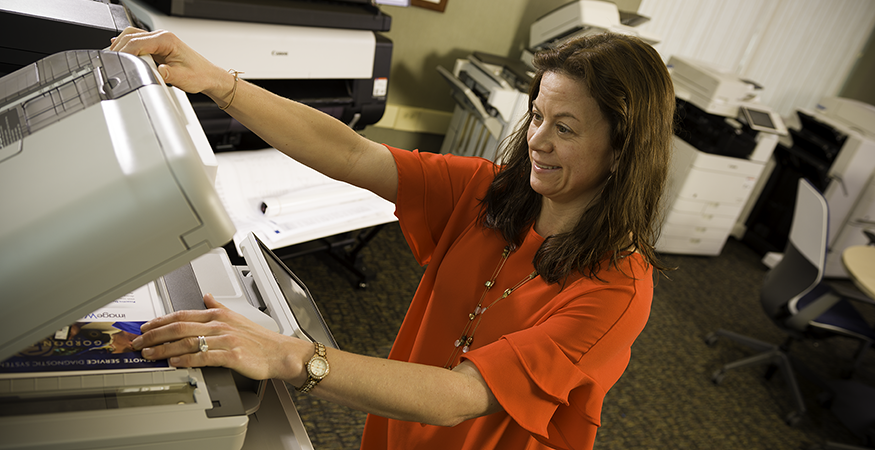Print management services involve a lot more than just fixing copy machines and managing your toner and paper supplies. It leverages robust technology, best practices, security protocols and skilled print industry experts to help you cut print costs, streamline processes, improve security and provide better service to employees and customers.
Not all companies define print management the same, however, and IT personnel need to ensure the managed print service provider they work with can meet their needs.
So, what is the meaning of print management, and what should it look like? Here, we’ll cover our definition of print management, reasons why implementing a Managed Print strategy can help your organization save time, money and resources, and answer these important questions.
- What is Print Management?
- How Does Print Management Work?
- How Does Print Management Improve Business Operations?
- How Can Print Management Improve Security?
- Does a Managed Print Provider Offer Training?
- Will a Print Management Program Free Up My IT Team?
- What Kind of Businesses Benefit From Print Management?
1. What Is Print Management?
Print management, often referred to as Managed Print, is a set of services that monitors, tracks and addresses issues related to printers and copiers, improving workflows and business operations.
By integrating printers and similar devices with customizable print management software, organizations of all sizes benefit from reduced toner and paper usage to support green initiatives. Plus, remote monitoring and proactive issue resolution reduce downtime and increase efficiencies. With a proper print management solution, printing costs can be reduced by up to 30%.
2. How Does Print Management Work?
A print management solution leverages the expertise of a managed services provider who’ll first assess your company’s printing environment and workflows to get a clear picture of where bottlenecks might be, potential security concerns and how improvements could be made. Once these are determined, the service provider will take a close look at your print output equipment (printers, copiers and multifunction devices) to understand how your team uses the equipment, how printer supplies are stocked and the expected lifespan of each piece of equipment.
After the assessment, your managed print provider will develop a roadmap for the future with regular updates so your printing needs align with your goals. With the help of robust print management software, you’ll have access to tools and analytics that will allow you to continuously monitor your print fleet and be proactive instead of reactive.
GET THE GUIDE: Beginner's Guide to Print Management
3. How Does Print Management Improve Business Operations?
With a solid understanding of equipment, supplies and security needs, the Managed Print provider can:
- Identify redundant, underused and overused equipment. Often, underused equipment can be eliminated without any negative effect on workflows, saving budget dollars committed to that equipment.
- Provide consistent billing without surprises or unexpected repairs — a Managed Print program wraps everything into an easy, all-in-one monthly billing cycle.
- Implement rules and processes that can dramatically reduce costs in multiple ways, such as:
- Limiting the ability to print color copies unless certain criteria are met
- Requiring duplex (double-sided) printing unless otherwise specified
- Routing print jobs to the most budget-friendly device rather than the closest or “preferred” printer
- Eliminating the need for printing by turning some documents into electronic-only versions that are available online
- Requiring that the employee who hits “print” actually goes to the printer to confirm the print job using the control panel to release it from the print queue, reducing the number of un-retrieved (wasted) documents
4. How Can Print Management Improve Security?
Today’s printers and multifunction devices are highly sophisticated technologies that connect to a company’s IT network. As such, they could be exposed to the same cyber threats and security vulnerabilities as computers and servers.
But the reality is that print devices are exposed to security threats beyond those just posed by hackers. A print breach could be anything from confidential information lying around in printer trays waiting to be collected to unauthorized access of documents stored on your network or in the cloud.
Robust cloud print management will take care of issues like patching and updating the security on your printer networks, and eliminate back doors for hackers. Protocols and administrative tools like changing print network passwords on printer drivers, issuing PIN numbers and badge readers, follow-me printing, tracking printing and other measures help ensure secure printing by mitigating external and internal security breaches.
For example, one healthcare company needed multifunction machines that could print high volumes of patient information while ensuring that the documents printed could not be retrieved by unauthorized persons visiting the medical clinics. To solve this challenge, multifunction printers with secure features like lockable trays to protect confidential patient information were installed.
READ MORE: What You Need to Know About Print Security
5. Does a Managed Print Provider Offer Training?
A good Managed Print provider will put the expertise of its technical support team to work for its customers, ensuring that each employee is trained on how to use the printers most efficiently and follow proper security protocols. This training can lead to reduced costs by ensuring people use the right devices for the right jobs – not, for example, using a full-color multifunction device or production printer for simple Word documents.
6. Will a Print Management Program Free Up my IT Team?
Managed Print services can help save money by consolidating machines, creating efficiencies and reducing wasted paper and toner. One of the biggest advantages, however, is how print management services reduce the burden placed on already busy IT staff.
Businesses are increasingly dependent on IT departments to stay on the leading edge of technology and one step ahead of cybercriminals. Asking them to deal with paper jams or printer error codes isn’t just costly from a labor standpoint; it also draws their attention away from more mission-critical functions.
7. What Kind of Businesses Benefit from Print Management?
While Managed Print services are most beneficial for document-intensive organizations, the benefits can be seen in any industry. From small businesses to enterprises, educational institutions to law firms, a tailored print solution can deliver greater efficiency, cost savings, security and workflow optimization.
Learn more in our helpful Beginners Guide to Managed Print below. Or do you simply want to request a Managed Print evaluation and needs assessment? If so, reach out to the team at Troyka-TC today!