Teams is now Microsoft’s communications hub for chat, calendaring, videoconferencing, file storage and collaboration. Teams now has 145 million daily active users, up from 75 million last year.
Here’s what’s new in Microsoft Teams for 2021:
Breakout Rooms
Make your meetings even more interactive by splitting into smaller groups, then bring the entire group back to the main meeting with the touch of a button.
Not just for business meetings, you can use this feature for teambuilding games or brainstorming sessions. Simply check the participants and launch a breakout session.
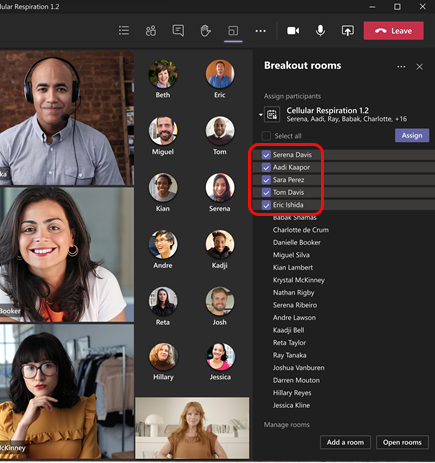
Managing Participants
Teams now offers more robust attendee actions and new post-meeting attendee reports.
- Control who can turn on their camera
- Control who can unmute themselves
- New annotation tools like a laser pointer, lasso and notes
Easier to Follow
Live captions now identify who is speaking.
Presentations can be displayed with the deck off to the side so you can keep eye contact with participants. With the back button, you can recent activity so you don’t have to hunt for recent conversations.
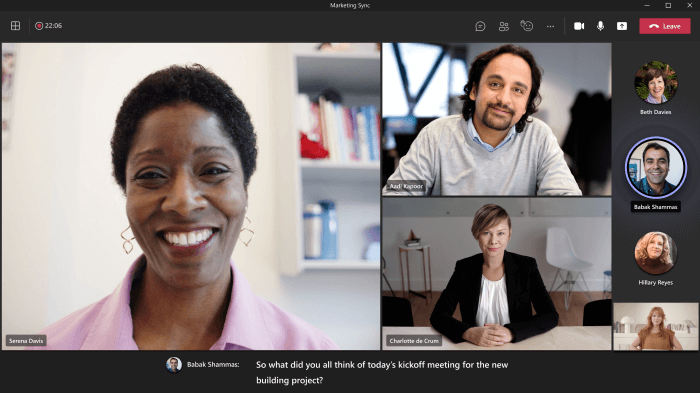
Get More Done
Set up recurring Focus Hours and enable ‘Do Not Disturb’ mode where no notifications are allowed.
With the Meet NOW button, you can have instant meeting invites.
Teams will follow you to whichever device you are signed in at, so that users away from desk can get notifications on their phone.
Work And Play
One-up your co-workers to see who can grab the best emoji or funniest GIFs.
Bottom Line: Working Smarter
Share and store files in OneDrive so you can sync files with co-workers and provide real-time collaboration.
Best of all, Teams is fully integrated with your corporate environment, security settings, backup systems and even company-approved third-party apps like DropBox. All of your Office365 rights management feature apply, so data is protected for HIPAA or other regulatory needs.
Other Features You May Not Know
- Live Reactions in Meetings
- Meeting Recap
- Noise Suppression
- Notification Settings
- Set duration for ‘Do Not Disturb’ status
- Set ‘Out of Office’ from Teams
For even more information about how get the most out of Microsoft Teams, check out our free infographic, Microsoft Teams Features We Love. You can also check out our on-demand webinar Unleashing the Power of Microsoft Teams to learn about finding who’s who in your organization, setting reminders, app integration, and more. If you'd like our help with any Microsoft issues, talk to the experts at Elevity today.








%20cropped.jpg)





